Changing the Source Insight Data Folder Location
Source Insight stores its project and configuration data files by default in the "Documents\Source Insight 4.0" folder, where "Documents" is the Windows user Documents folder. Each Windows user account has its own Documents folder.
If your Windows user Documents folder has been relocated to a remote drive, for example on OneDrive, we recommend that you move the Source Insight data folder to somewhere on your local drive.
The Source Insight project data files should be on a local drive for best performance and reliability.
To place Source Insight files in a different location, select Options > Preferences > Folders and change the Main User Data Folder to a new location that is in a local, non-network folder. When you edit the main folder item, the other folders items change automatically to be sub-folders of the main folder. In this example, we created a folder "C:\Source Insight 4 Data" and set the main folder there.
Note: If there are multiple users on the PC, you will need to specify a different folder for each user. The folder options in Source Insight are stored separately for each user.
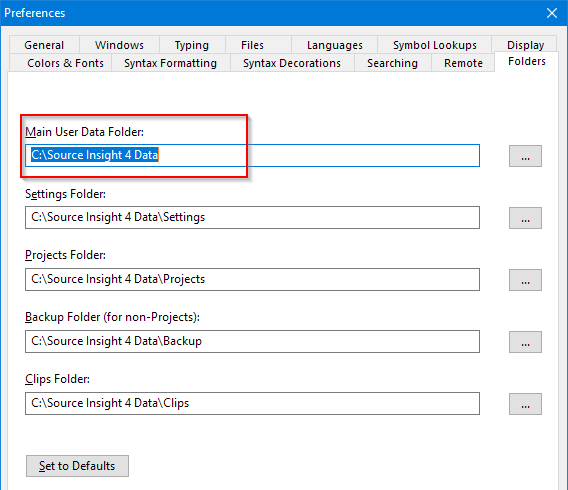
When you use the Folder Options dialog, Source Insight will ask you if you want to move the contents of the folders too.
If You Cannot Run Source Insight
If you are having problems and cannot run Source Insight to get to the Folder options dialog, you will have to edit the Windows Registry. Run regedit.exe and navigate to HKEY_CURRENT_USER\Software\Source Dynamics\Source Insight\4.0\Paths. You will see entries there for each folder option.
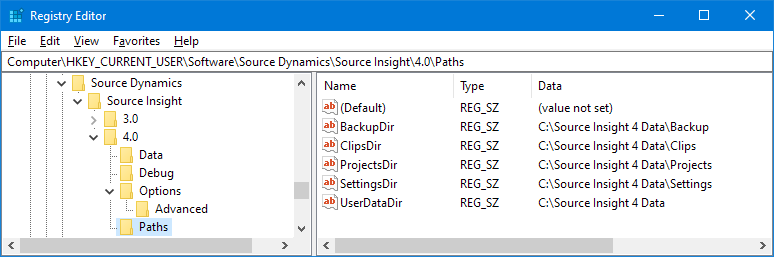
Edit each path string to point to an existing location that is in a local folder. If you edit the registry directly, the folder contents won't be moved. You will have to copy the contents manually.
If Source Insight aborted during startup due to file or directory permission issues, the registry entries listed above might not be set. You can create the registry string values manually using regedit.exe and then start Source Insight. It will use the path settings from the registry when it starts.
