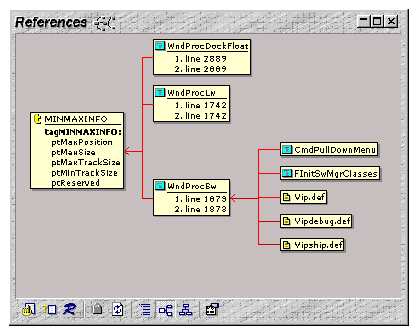

The Relation Window is a Source Insight innovation that shows the relationship between the currently selected symbol and other things. It works like the Context Window by tracking what you are doing and showing relationship information automatically. The View > Relation Window command toggles the Relation Windows on and off.
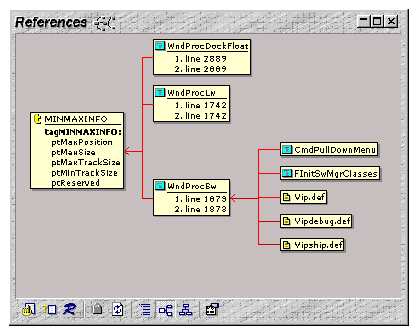
Figure 3.15 The Relation Window is showing references to a type, and indirect references through a function.

The Relation Window runs in the background and tracks what symbols you have selected. You can use it to view class hierarchies, call trees, reference trees, and more. The beauty of the Relation Window is that you don’t have to do anything special. It works in the background while you work, but you can interact with it when you want to. You can also have several Relation Windows open, each showing different types of information.
In this section:
Customizing the Relation Window