
The Search Results window is created whenever you run the Search Files or Lookup References commands. Each line in the Search Results window corresponds to a match in some file at some line number. Matches listed in the Search Results window contain source links, which are hypertext-like links to the locations where the matches were found.
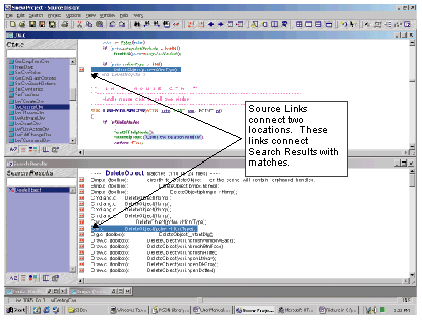
Figure 3.18 The Search Results window has a source link on each listed match. Each source link corresponds to a location in a file at some line number. The window above the Search Results is the target location of one of the source links.

Each set of matches in the Search Results window has a search heading that lists the pattern that was used to search, followed by a match count. The search headings are parsed by Source Insight and each search pattern appears in the symbol window on the left side of the Search Results window to provide an overview.
For example, a typical search heading might look like:
---- GetStockObject (23) -----
meaning that 23 occurrences where found.
The Search Results window is actually just another file buffer that you can edit. You may freely delete lines from the window to trim down the results.