
The Context Window is a Source Insight innovation that automatically provides relevant information while you are viewing and editing your source code.
The Context Window is a floating, dockable window that displays contextual information while you type or click on things. For example, if you click on a function call, the Context Window will display the function’s definition. If you click on a variable, the Context Window will decode its declaration to show you its base structure or class type.
The Context Window also will automatically display files selected in the Project Window, symbols in the Relation Window, and clips selected in the Clip Window.
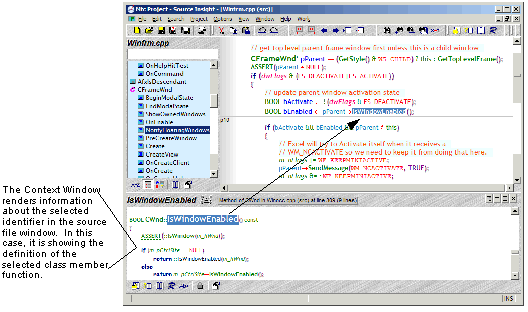
Figure 3.12 The Context Window on the bottom shows the declaration of the selected symbol.

You can toggle the Context Window on and off by running the Context Window command. The Activate Global Symbol List command makes it visible and then sets the focus on the Context Window text box so you can type the name of a symbol to locate it in a list of symbols, similar to the Browse Project Symbols dialog box.
In this section:
Showing Declarations and Definitions
Decoding Base Types to Show Structures
Customizing the Context Window