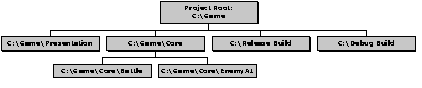

The project source directory is what you consider the main location of your source files. The project source directory is typically the topmost, or “root” directory that contains most of the source files. You might think of this as the “home” directory of the project. Source Insight normalizes project file names relative to this directory. (See Figure 4.2). By default, Source Insight makes the project source directory the same as the project data directory. You can actually set the source directory to any location on your disk, after the project is created, by using the Project Settings command.
See “Where Should You Create A Project?” for more information about choosing a location for your project.
Once a project is created in a given directory, you can add files to it from any directory and any drive, including network drives, and UNC paths.
As an example, let’s say we are creating a project for a game program. We want to divide the source files into categories and create a directory for each category. We create the necessary directories and create a project whose root directory is C:\Game.
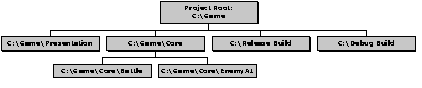
Figure 4.2 An example of a project source tree.

The project source directory in our game example is C:\Game. We have source code in the “Presentation”, “Core”, and “Core” subdirectories. Our Source Insight project will include files from all these directories.