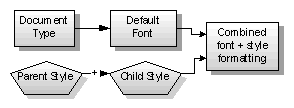

When a style is applied to text, it combines with the underlying text properties. The basic text properties are set in each document type’s font settings. You can control this with the Options > Document Options command. Style properties are combined with the basic text properties. Styles also can inherit properties from other “parent” styles. See also “Parent Styles”.
The formatting properties of all the applicable styles are combined with the font selected in a given file’s document type.
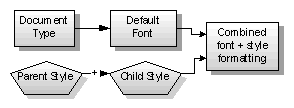
Figure 4.9 Style properties combine with each other, and with the default font set in the Document Options dialog box.
