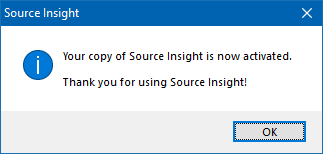Importing a License File
If you received an offline license file from us, use these instructions to import that license file into Source Insight. The offline license file lets you activate the license without a network connection.
We email the license file to you as an email attachment. Save the attached license file to your local drive or somewhere on your internal network that your computer can access.
Importing the License File
Run Source Insight. If it is already running, select Help > Manage LicenseIn the License Management window, select the option to import a license file:
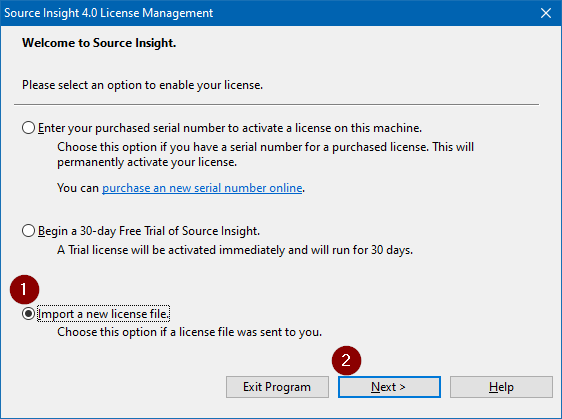 Click Next and navigate to the license file you just saved, and open it.
Click Next and navigate to the license file you just saved, and open it.
If the license file is valid, it will be imported and your copy of Source Insight will now be activated. You should see this message: