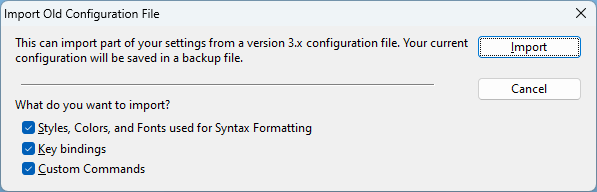Posts Tagged ‘import’
Importing v3.x Projects and Settings
Source Insight version 4 can import v3.x projects and v3.x configuration settings.
To import a project, select Project > Open Project. Click the Browse... button to navigate to the v3.x project file that has the .PR extension. The v3.x projects are usually stored in "Documents\Source Insight\Projects". Open the .PR file and Source Insight will import the project into a new version 4.0 project. The old v3.x project will remain unchanged.
To import version 3.x configuration settings, select Options > Load Configuration and navigate to the version 3.x settings folder and open the file with a .CF3 extension. It is usually in "Documents\Source Insight\Settings". The Import dialog will appear, which lets you choose which items from the configuration you would like to import.
Your existing configuration will be automatically backed up. You can use Options > Load Configuration to re-load the backup version if you need to.